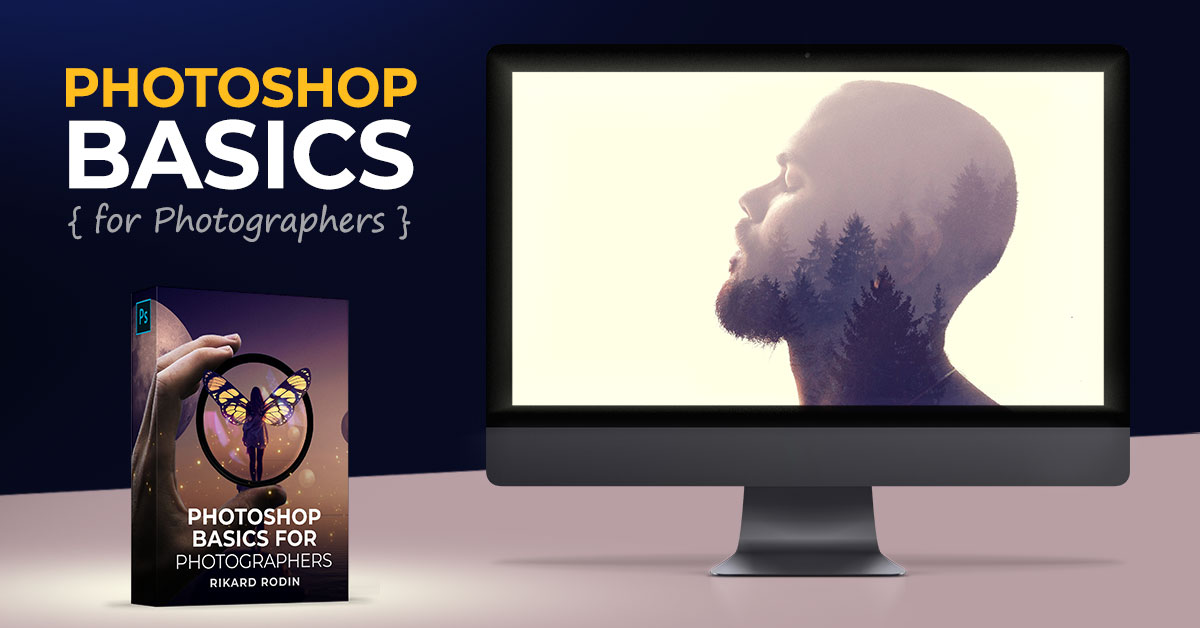The simplicity of doing a double exposure in Photoshop is changing a blending mode! In this 5-minute tutorial I’ll show you how to create a great looking double exposure image in Photoshop!
Download assets for this tutorial here.
For more training on turning photos into paintings, check out my premium course here.
If you’re diving into the world of Photoshop Compositing or editing, check out my Photoshop Starter Kit! It includes more than 175 FREE assets, including flares, overlays, camera RAW files and more.