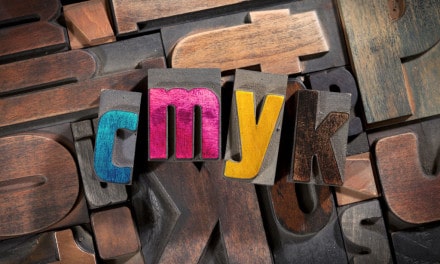Recolor artwork using curves alone! By knowing a few basics of color, you can use color curves to recolor artwork in Photoshop. The beauty of this method is that the white point and black point is not affected and you can also change the lightness and darkness of objects while recoloring them.
Please SUBSCRIBE and turn on notification so that you know when future tutorials are released!
This tutorial is the first lesson in the course, Snow White Photo Composite, which you can purchase here.
In this 1 1/2-hour course you will learn all the tools and steps required to do a photo composite. The course includes 10 lessons and all of the asset files required to do the composite yourself.
You can also checkout my other available courses here.
Download the Color Model chart used in the video along with the model photo below:

Download Your Freebie
Subscribe to our newsletter and get your freebie! Your email address won't be shared. And you won't be spammed. I'll let you know when new posts are written. And you'll get more future freebies.