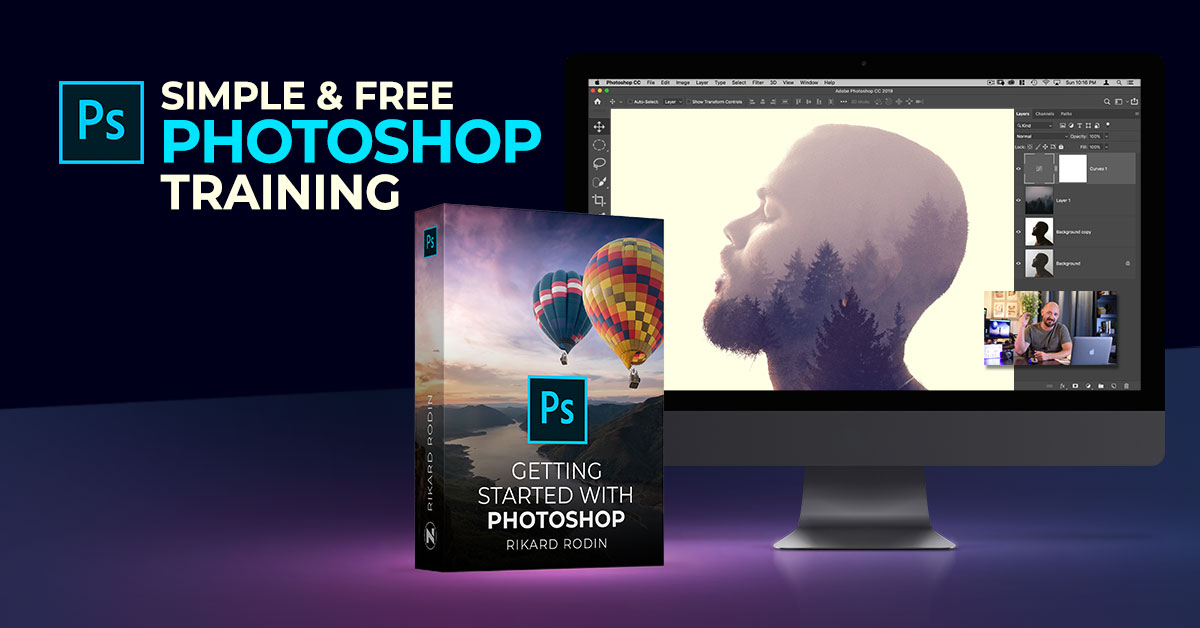How to Remove a White Background in Photoshop while saving the drop shadow!
Download assets for this tutorial here.
Learn a great trick to remove a white background in Photoshop while retaining the original shadow. No blending modes. And it works for saving transparent pngs! I’ll take you through the whole process, but once you have it down it takes no more than a minute.
If you’re diving into the world of Photoshop Compositing or editing, check out my Photoshop Starter Kit! It includes more than 175 FREE assets, including flares, overlays, camera RAW files and more.