In this tutorial, you will learn how to use the Quick Selection tool in Photoshop to cut objects out of backgrounds. In this example we cut out a monkey which has certain complications, including fur and a multi-colored background.
Please SUBSCRIBE and turn on notification so that you know when future tutorials are released!
This tutorial is one lesson from the course, The Maternal Monkey Photo Composite, which you can purchase here.


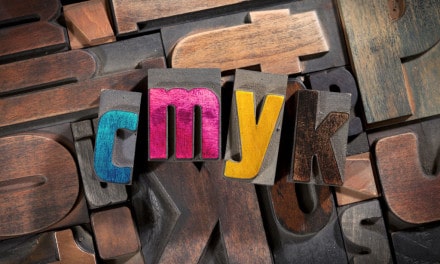




Wow! Thank you for such a detailed guide! I often had problems with cutting something from photos and pics, and if I easy can get rid of the background, the more tricky methods are totally new. Am now looking forward to try them all