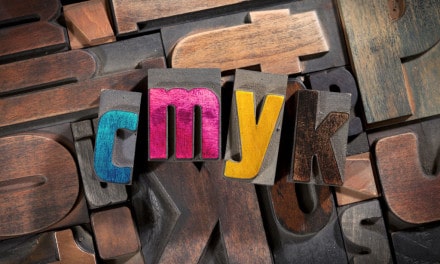In this 20-minute tutorial, you will learn the very basics of Photoshop, including:
- Creating a new document
- An overview of the Photoshop user interface (UI)
- Tool keyboard shortcuts
- Creating new layers
- Filling layers and selections with color
- Navigating your canvas
You’ll learn the 30 most often used keyboard shotcuts in Photoshop, including:
- Shortscuts for each of the tools: Move, Marquee, Lasso, Magic Wand, Crop, Eye Dropper and More
- Shortcuts for filling layers and selections: filling with foreground, filling with background and filling while retaining the layer transparency
- Shortcuts for default colors and switching the foreground and background colors
- Navigation shortcuts: zooming and panning.
- Please SUBSCRIBE and turn on notification so that you know when future tutorials are released!
This tutorial is the first lesson in the course, Fairy Specimen Photo Composite, which you can purchase here.