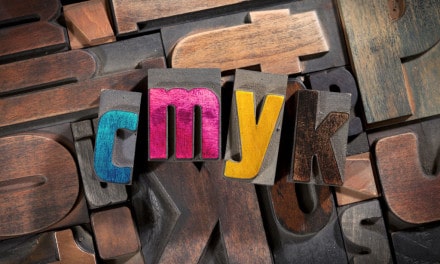Download the assets for this tutorial here.
In this tutorial, I’ll show you how to create the Faded Portrait effect from the opening title of The Haunting of Bly Manor. You will also see my entire compositing workflow, from finding references, finding images and putting them all together. We’ll cover a whole bunch of Photoshop tools and techniques, including the patch tool, painting, blending modes and more!
(I’m reposting this from a Facebook Live Photoshop tutorial and Q&A—please excuse the compressed video. In the future, I’ll record it in higher resolution while streaming.)
Here are links to the packs and courses mentioned in the video: