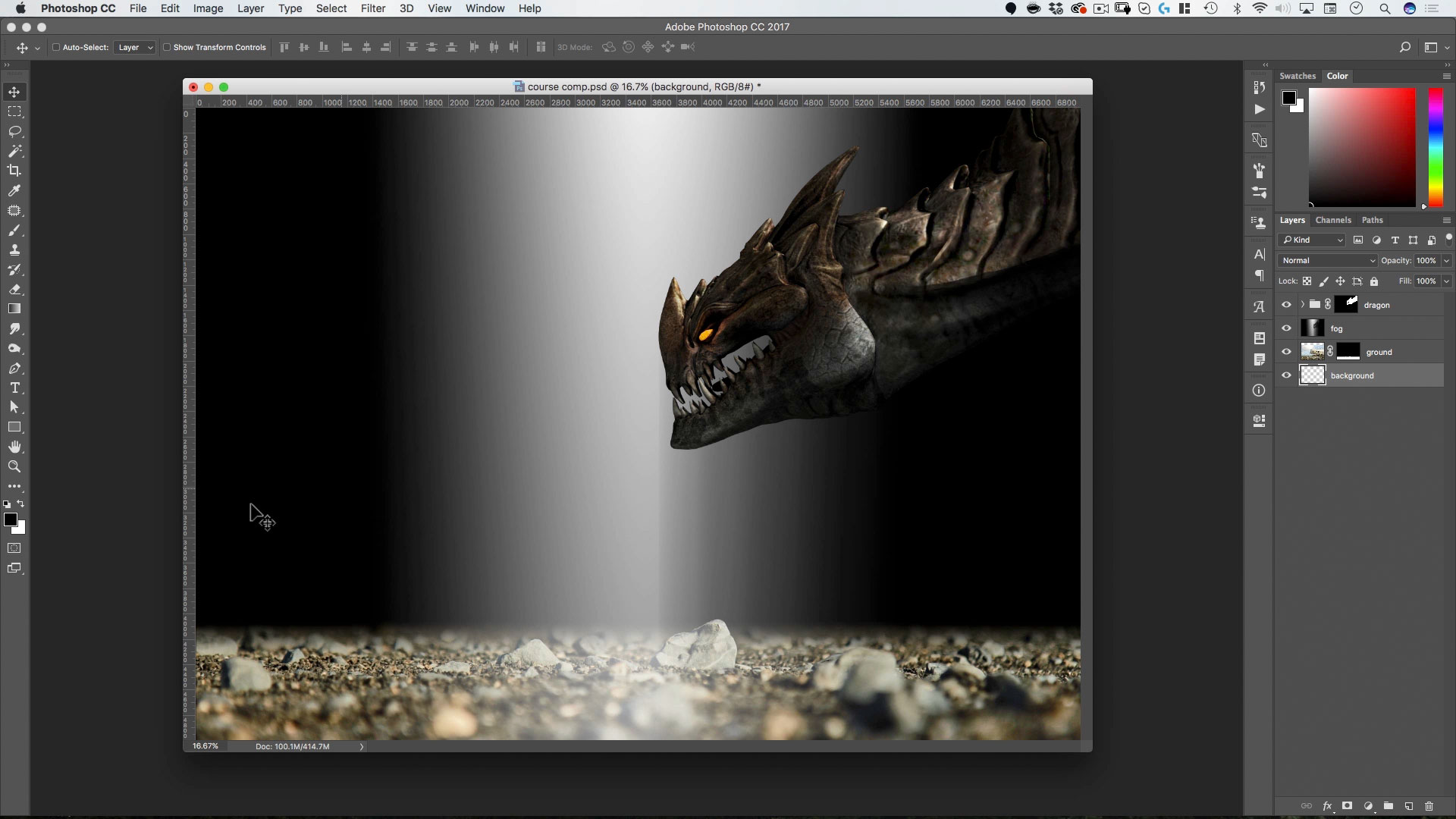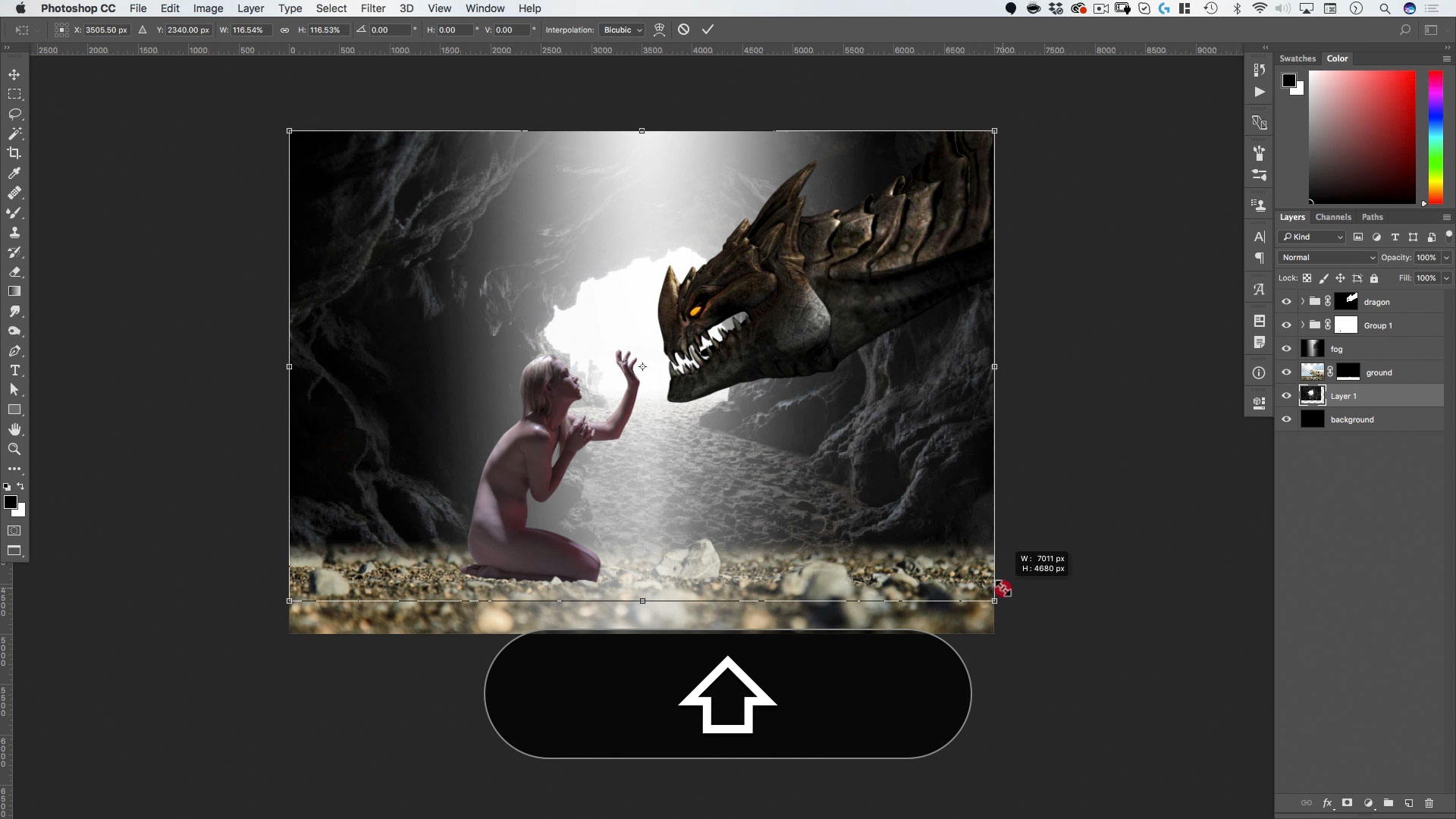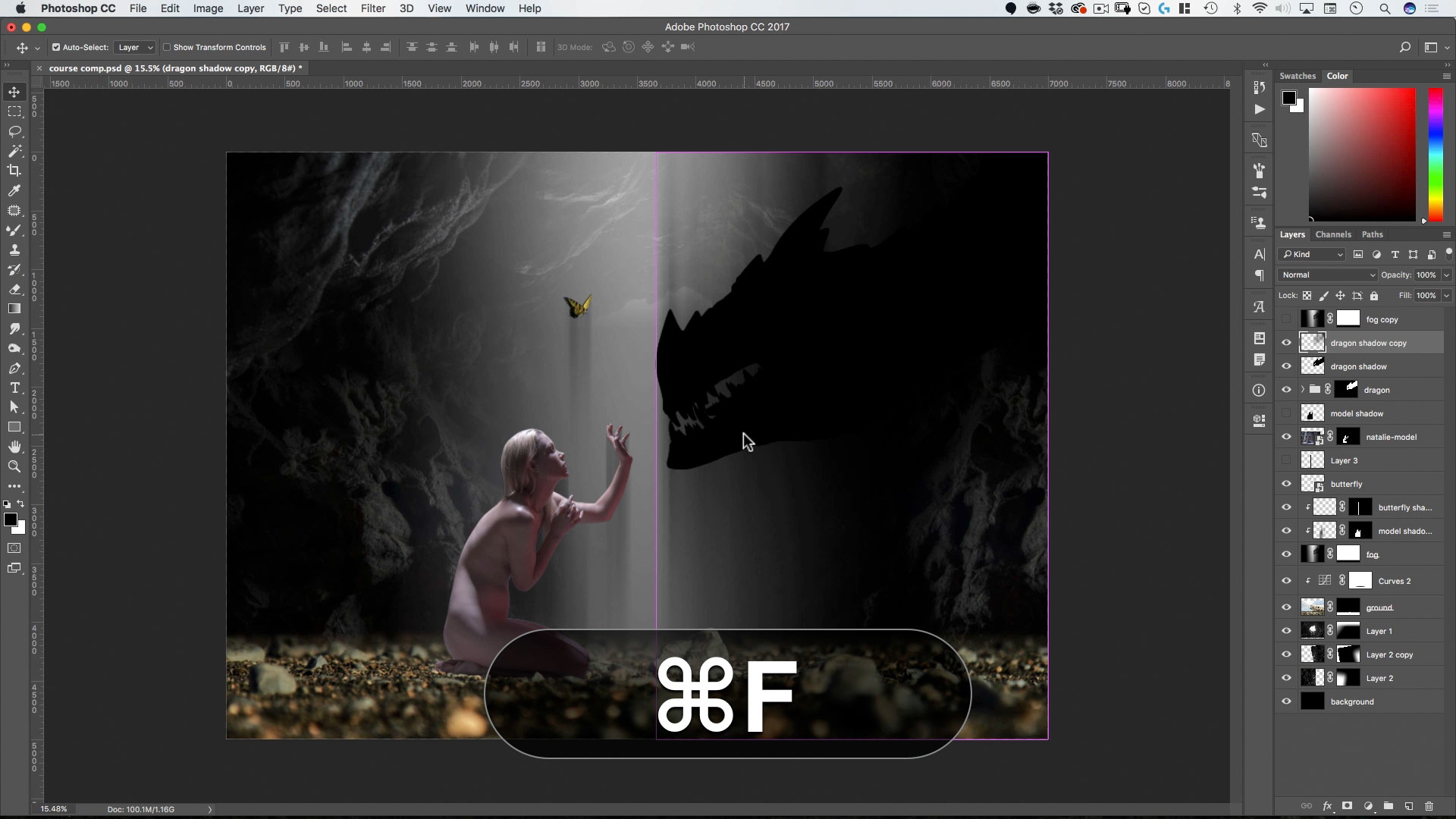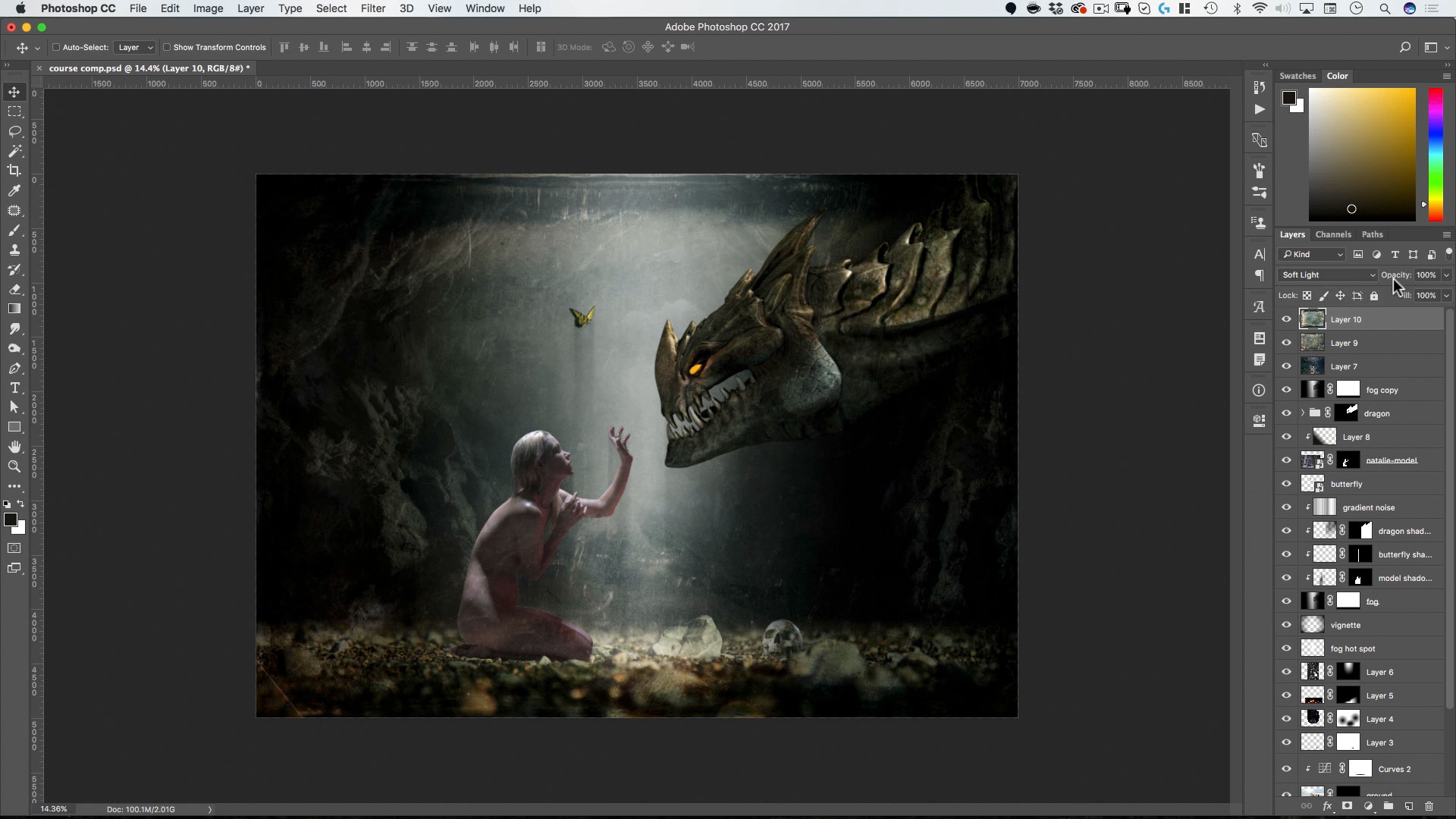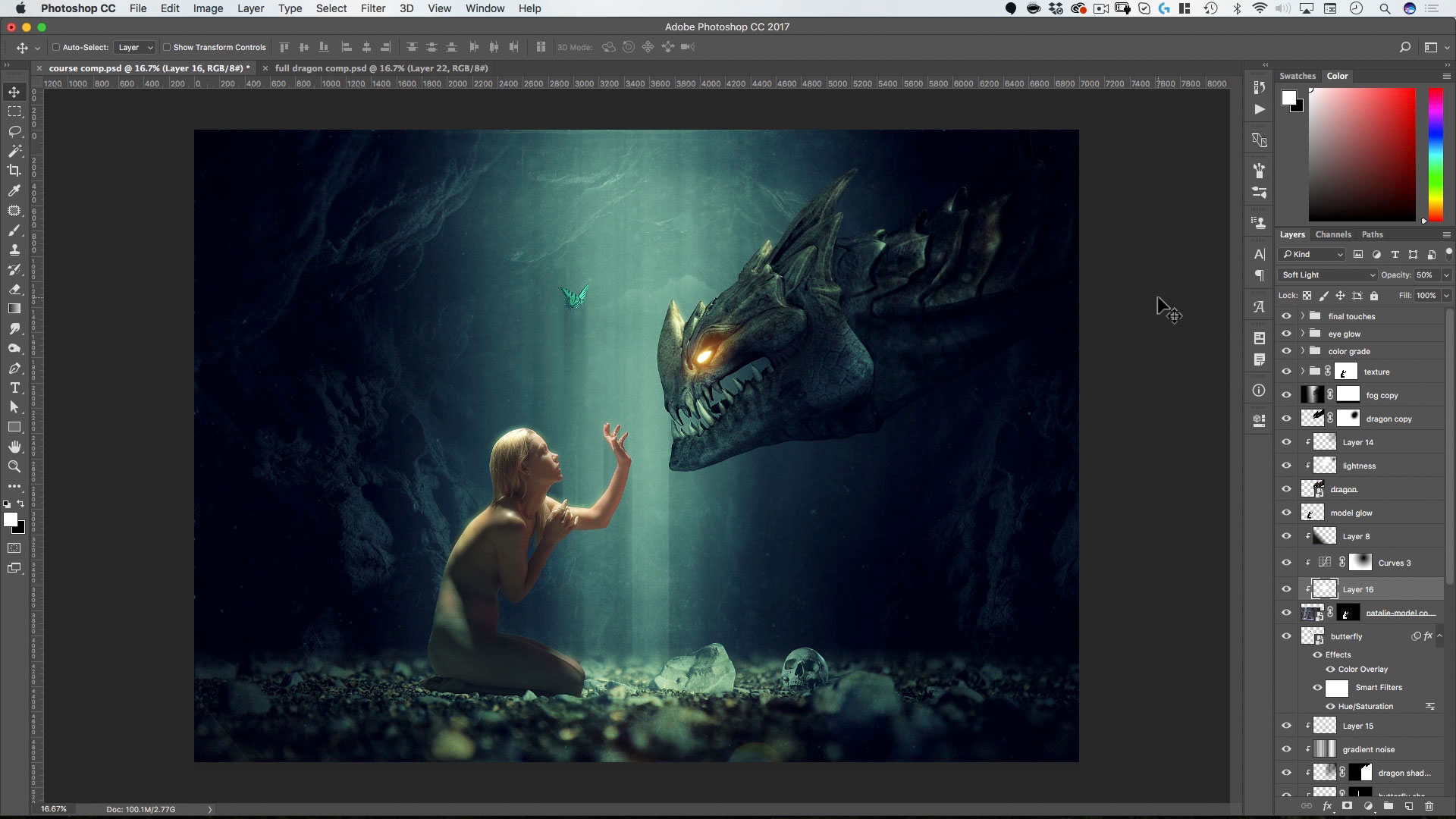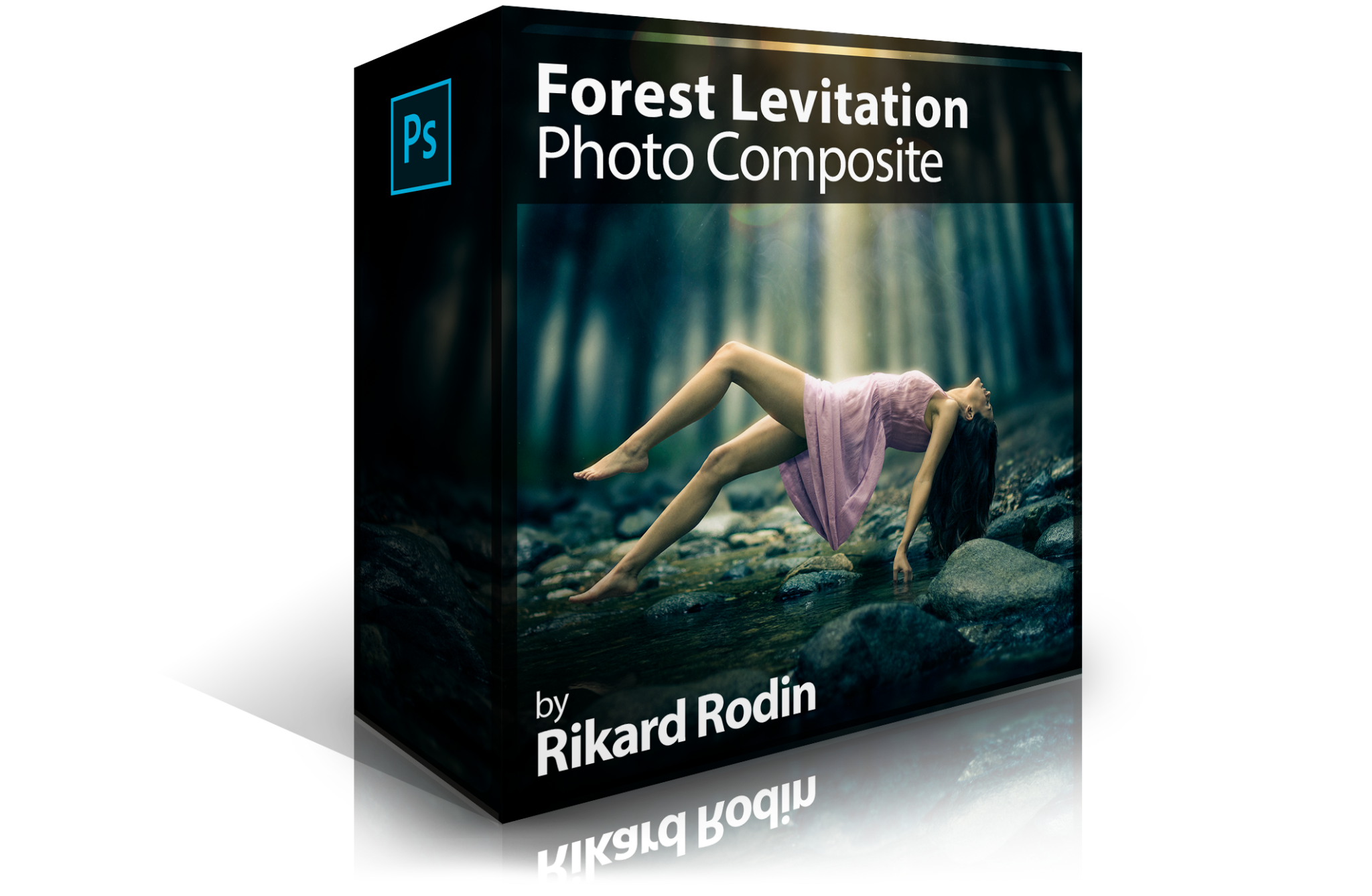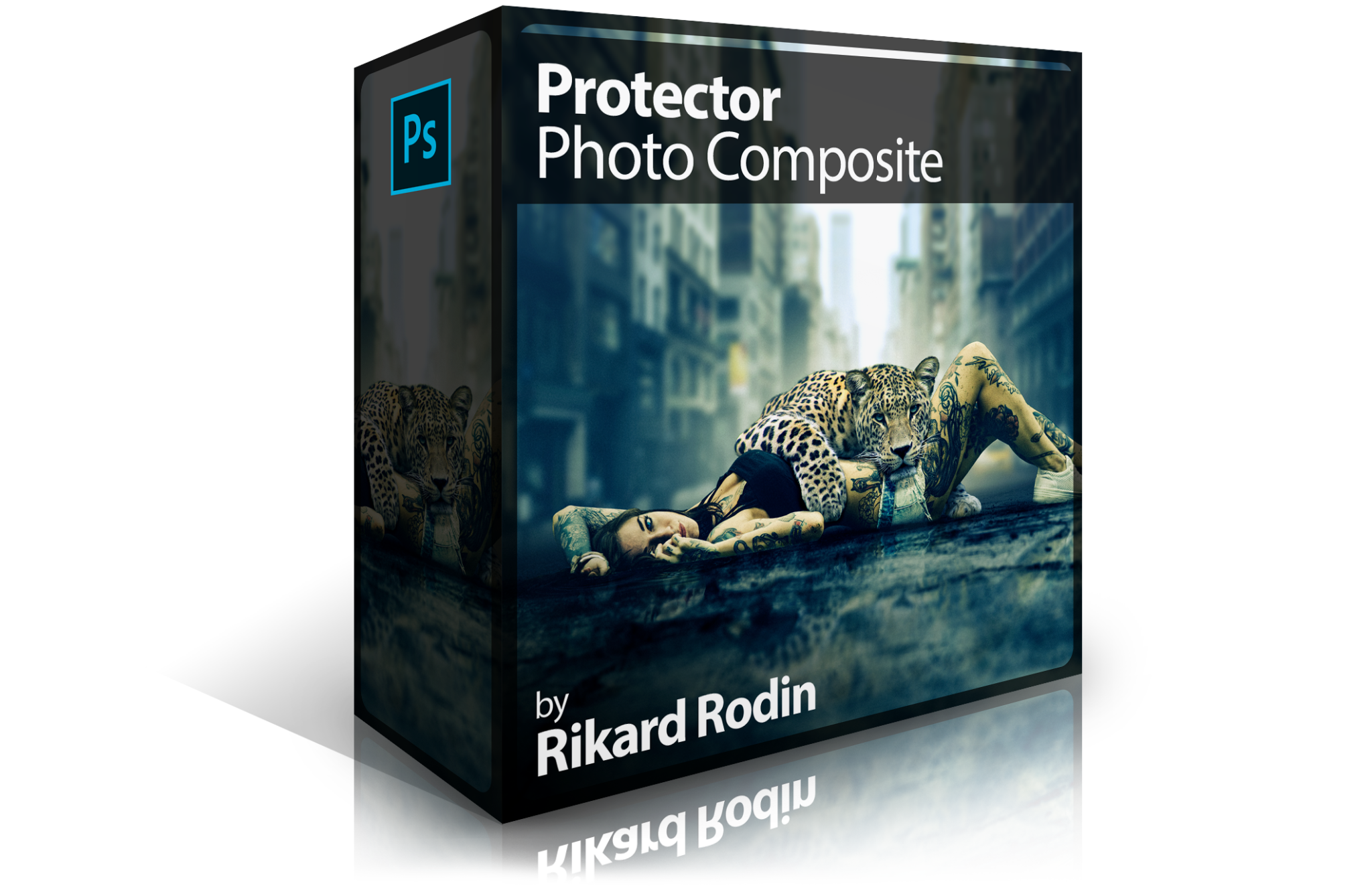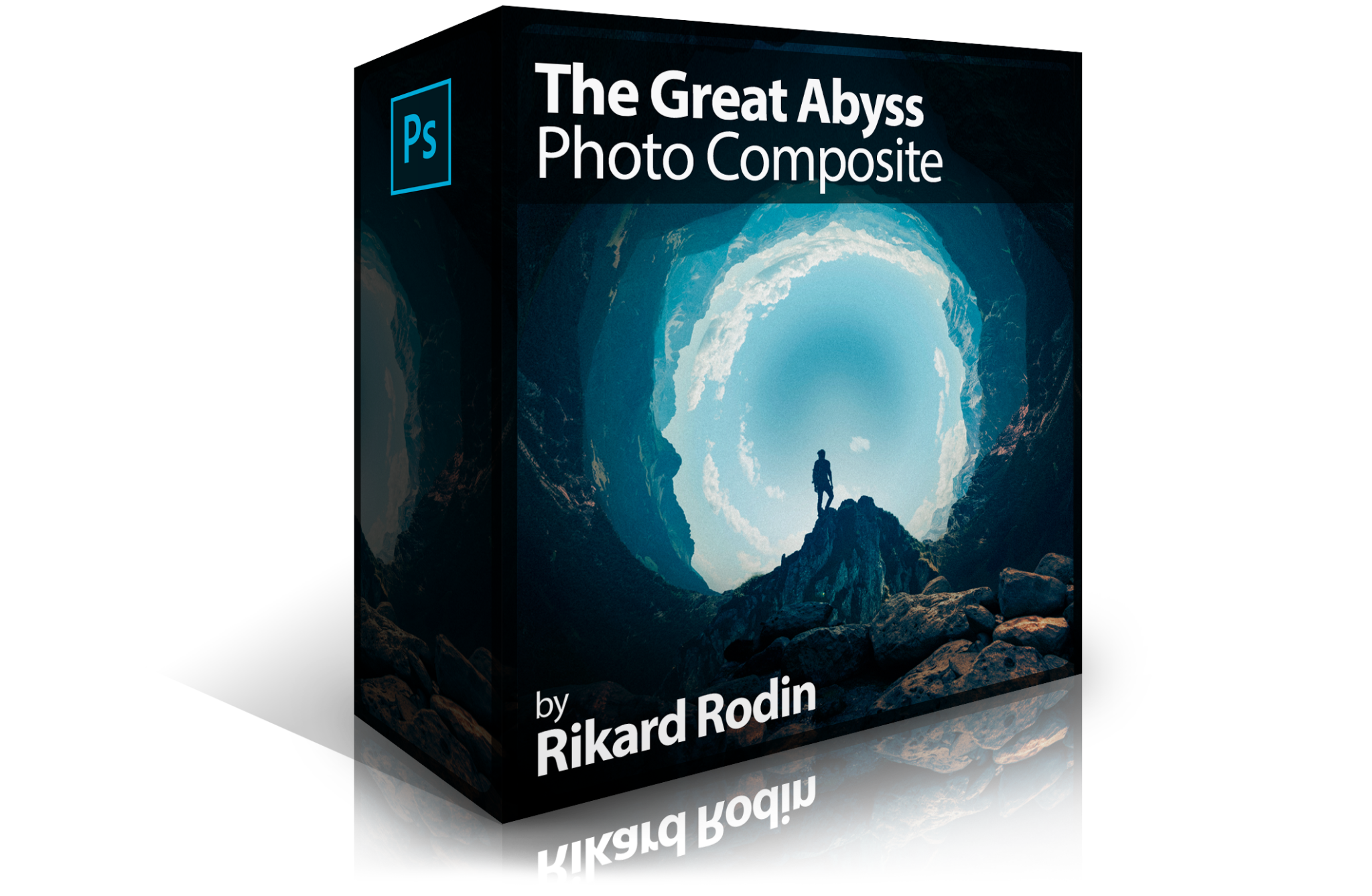Dragon Tamer Photo Composite
In our next course from Creative Director and Photoshop Guru Rikard Rodin you will create a stunning fantasy scene of a woman taming a dragon. In addition to covering photoshop compositing basics—shortcuts, selection, masking, transform—there are unique techniques here for creating volumentric light, dust and texture and color grading with gradient maps.
Length: 1 hour, 46 minutes | Experience Level: Beginner to Intermediate | Required Software: Photoshop CC
Lessons
Lesson 1: Getting Started
Learn the most used shortcuts in Photoshop—and the shortcuts that will drastically speed up your photoshop compositing.
Lesson 2: The Dragon
A short introduction to 3D compositing—learn how to use the most common 3D render outputs to composite an image.
Lesson 3: The Tamer
Here we cover selection and cutouts using paths, along with the Selection & Mask tool.
Lesson 4: The Cave
Learn different methods of selection and masking as we put together the background of the scene.
Lesson 6: Texture & Grunge
Here you’ll learn about blending modes and how to add realism and “levels of detail” to an image with grunge and texture.
Lesson 7: Color Grading
Learn the basics of color grading with gradient maps, color balance and curves.
Lesson 8: Final Touches
Learn both the destructive and non-destructive method to add sharpness and consistent film grain to your final image.
Each lesson video is provided in HD along with the art and graphic assets used in each lesson. Videos can be downloaded and viewed on any device or on any computer. After you’ve completed the course, you can email your completed photo composites (as flattened jpgs) to rikard@zevendesign.com for free reviews, critiques and tips to further increase your skill.