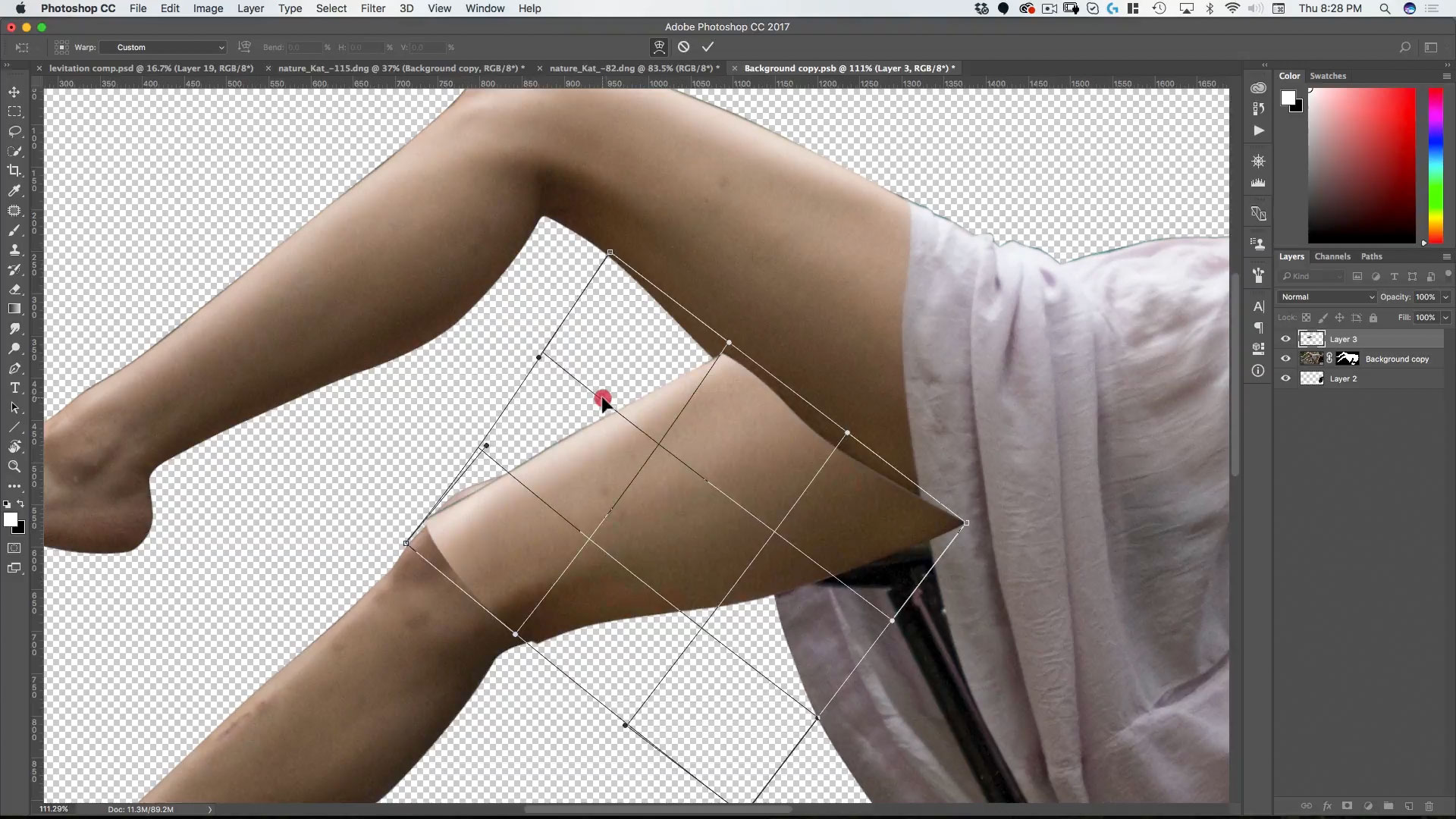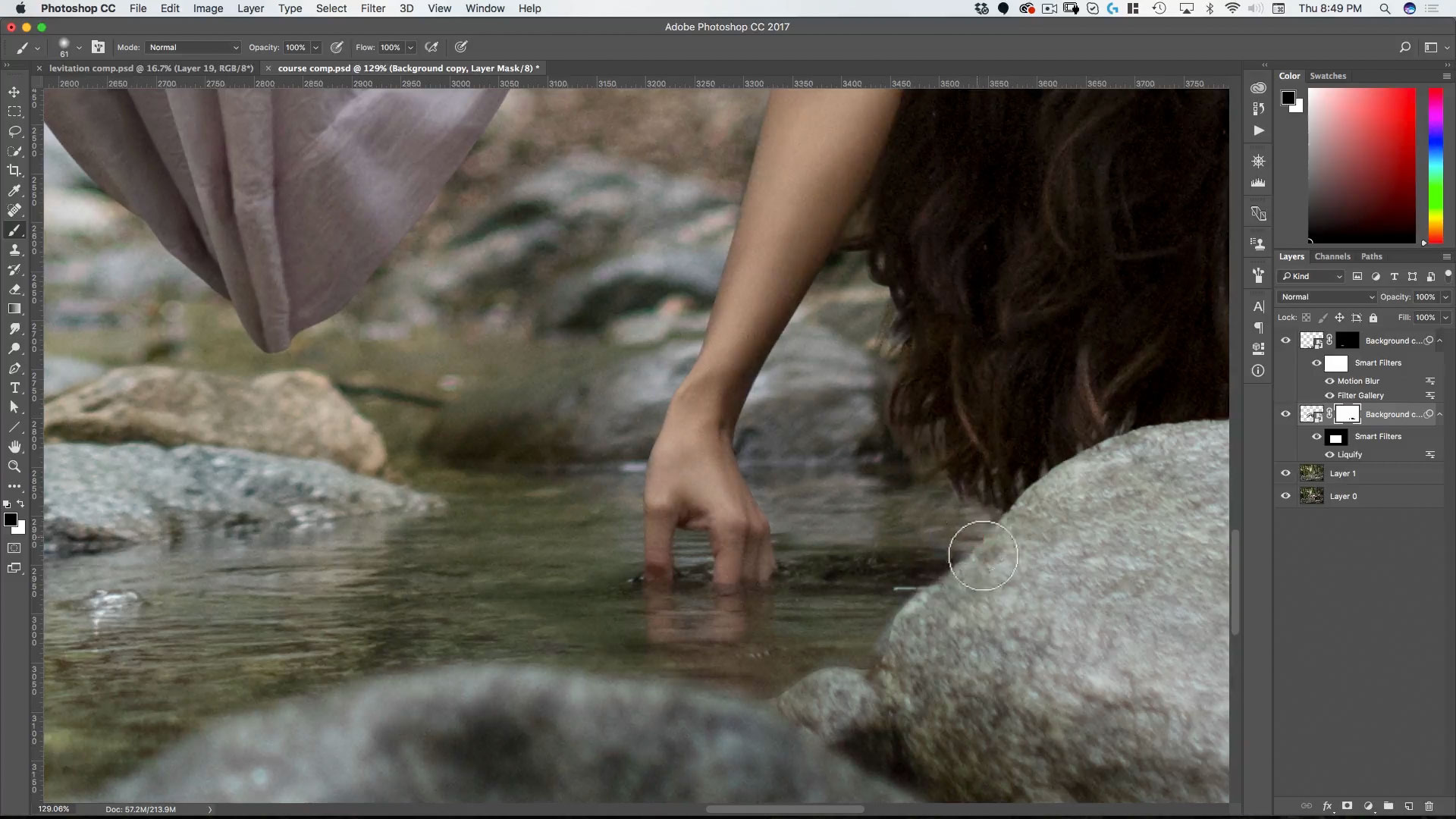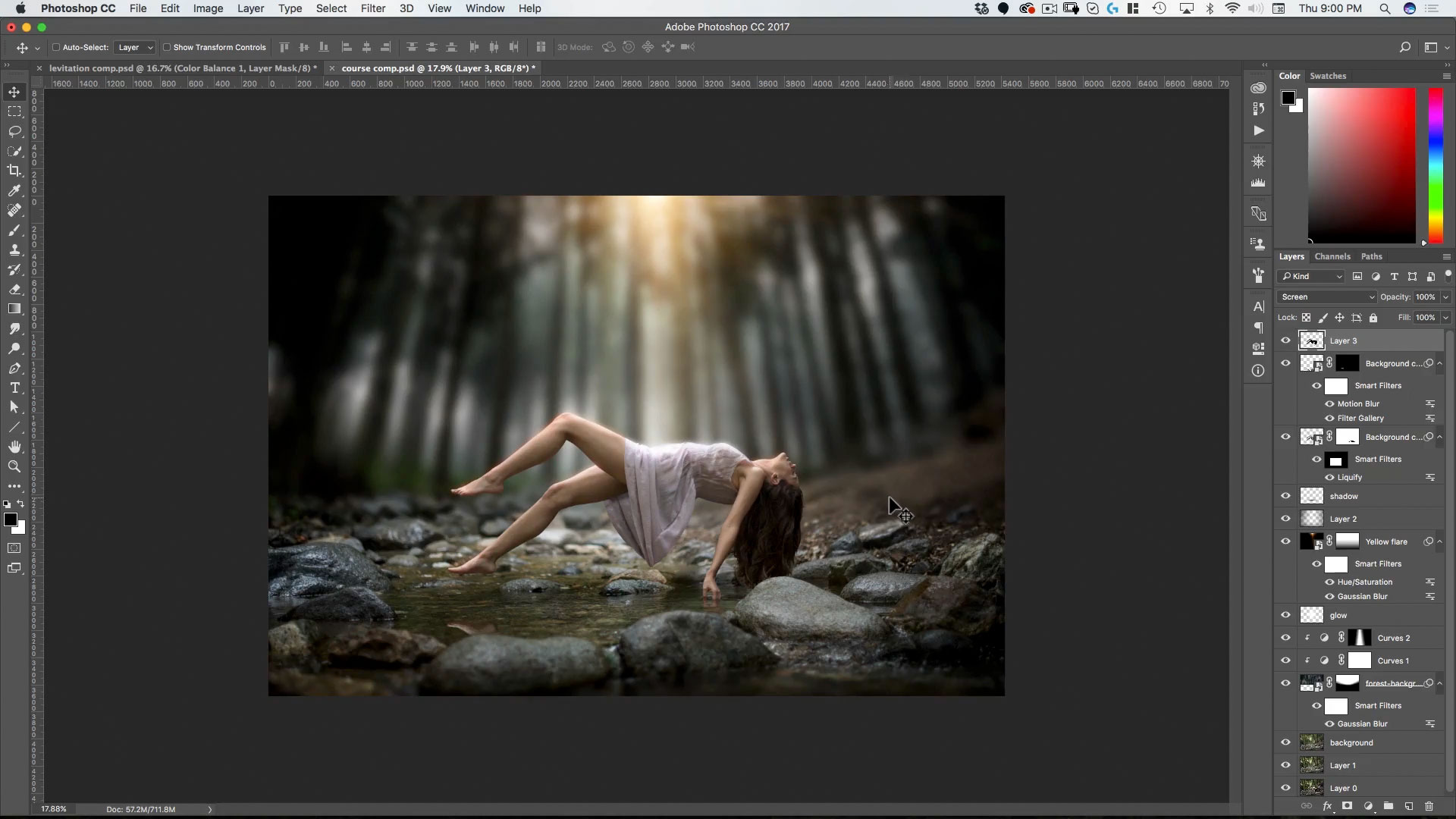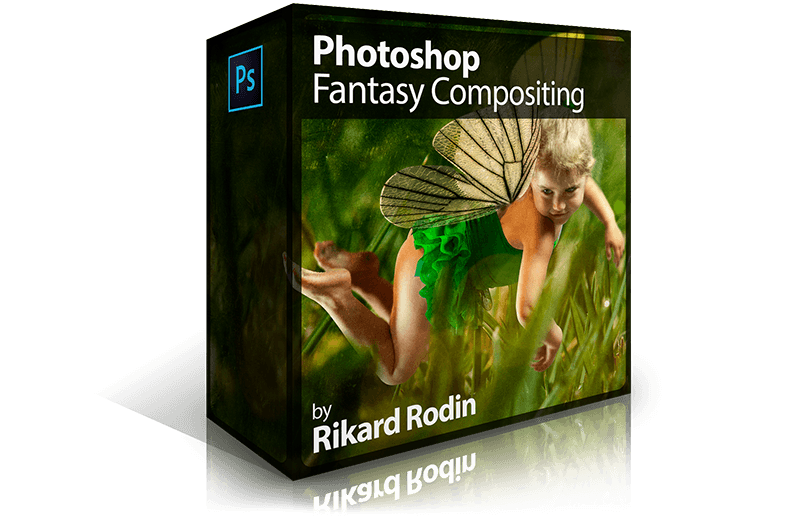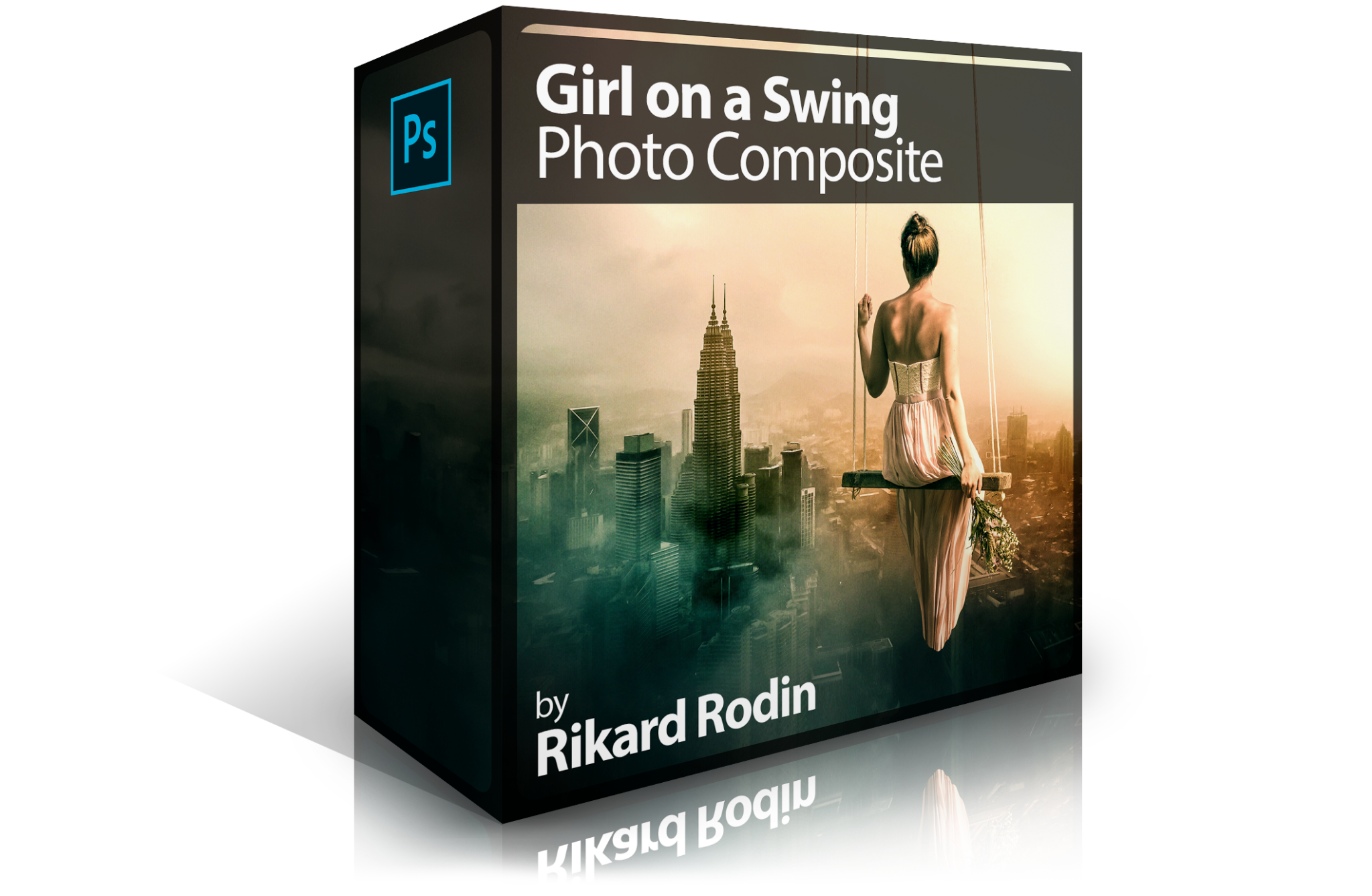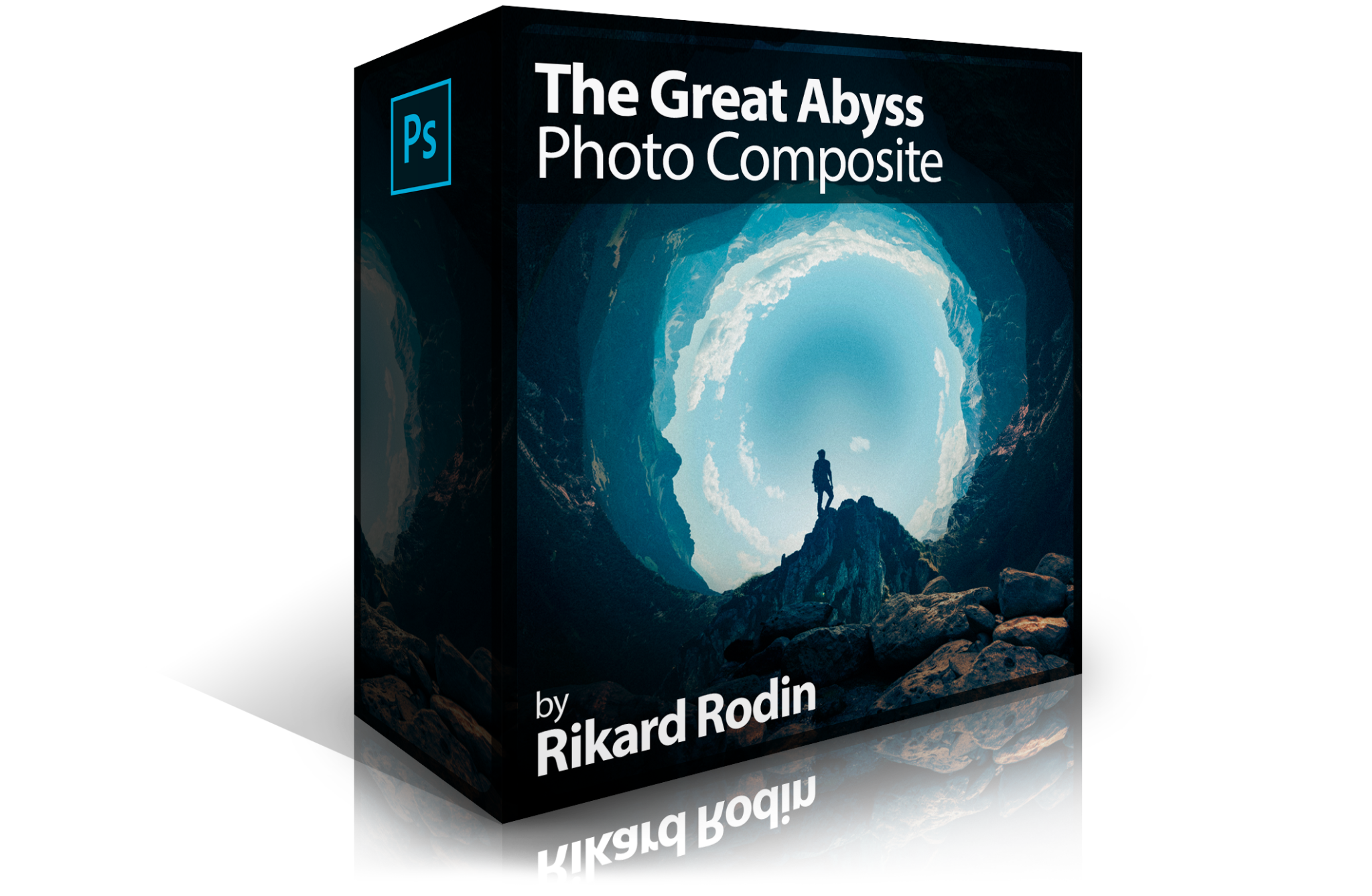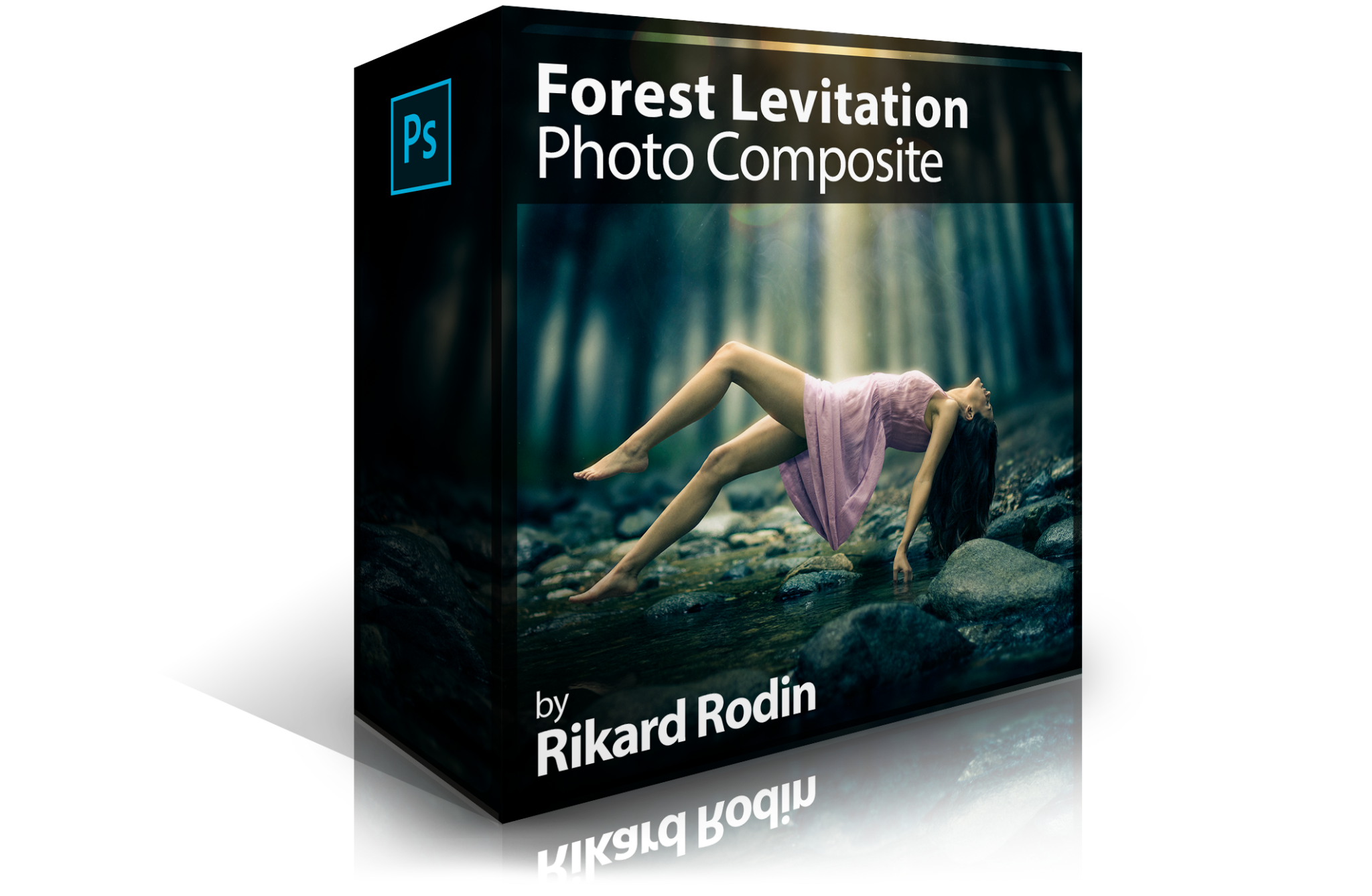
Forest Levitation Photo Composite
Creative Director and Photoshop Guru Rikard Rodin takes you through the workflow and process of creating a beautiful composite—Forest Levitation—out of several different images. The course is filled with Photoshop techniques that are useful for any photo compositing work you may want to do—including masking techniques, retouching and cloning, color grading and texture techniques. With the techniques in this course you’ll be able to create any levitation photo composite you want!
Length: 1 hour, 16 minutes | Experience Level: Beginner to Intermediate | Required Software: Photoshop CC
Lessons
Lesson 1: Masking with Paths
Here we set up our file, do our first cutout and mask, and learn some helpful shortcuts that we will use throughout the rest of the project.
Lesson 2: Retouching & Rebuilding Part I
In this lesson we clean up the woman’s hair and remove the stool by rebuilding elements of the original image.
Lesson 3: Retouching & Rebuilding Part II
Learn to use the clone stamp tool, free transforms and liquify to make adjustments to your composite.
Lesson 4: Reflections & Shadows
In this lesson we add both a shadow and ambient reflection using transform, gradients and blending modes.
Lesson 5: Background & Lighting
Learn how to replace a background behind your subject and integrate it into your scene and how to relight your composite using flares, gradients and blending modes.
Lesson 6: Color Grading
From gradient maps to color balance and curves, in this lesson you will learn how to color grade the composite—skills you can use on any photoshop art.
Lesson 7: Texture & Details
To give our composite a final touch, in this lesson we add dust, bokeh and texture to the image and then give the whole thing a final “kick” to bring the whole thing to life.