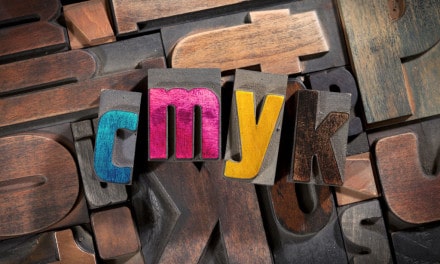I’ve just released a new course called Fairy Specimen Photo Composite.
The course takes you through the workflow of putting together the above photo composite. I was inspired by a similar composite I saw on Pinterest and decided to do my own take on it. After finding a model who had some of the elven features commonly associated with fairies, I did a photoshoot of her with the final composite in mind. I knew she’d be in a jar, sitting on something. I also knew I wanted her lit from both sides.
After taking the model photo, I did another shoot for the background. Lit with two LED light sticks and the candles, I did numerous shots of the background. Only when I was compositing did I see the composition would have been better with a foreground candle—fortunately Photoshop came to the rescue.
The course includes 10 HD video lessons. In addition to all of the basics of compositing (masking, transform, shadows, lighting, color grading) I also cover how to do Frequency Separation in this course. This technique separates the low frequency and high frequency information in the image using a few tricks and blending modes. What this allows you to do is smooth out blemishes and discoloration while NOT getting rid of the fine surface skin texture. This method, used correctly and in moderation, is by far the easiest, cleanest and fastest way to retouch skin.
You can read more about the course and what’s covered in each lesson.
[purchase_link id=”3817″ style=”button” color=”inherit” text=”Purchase”]