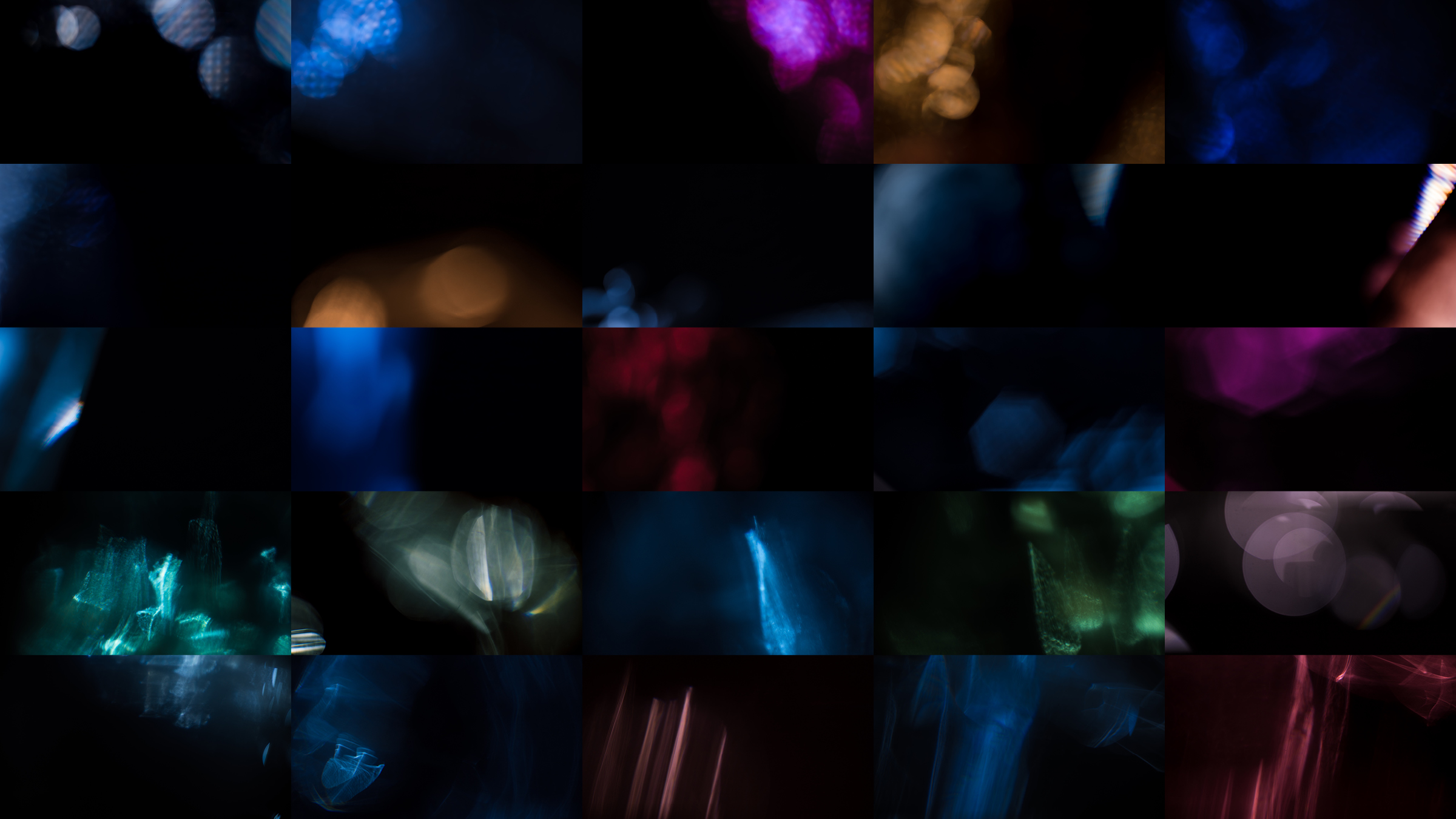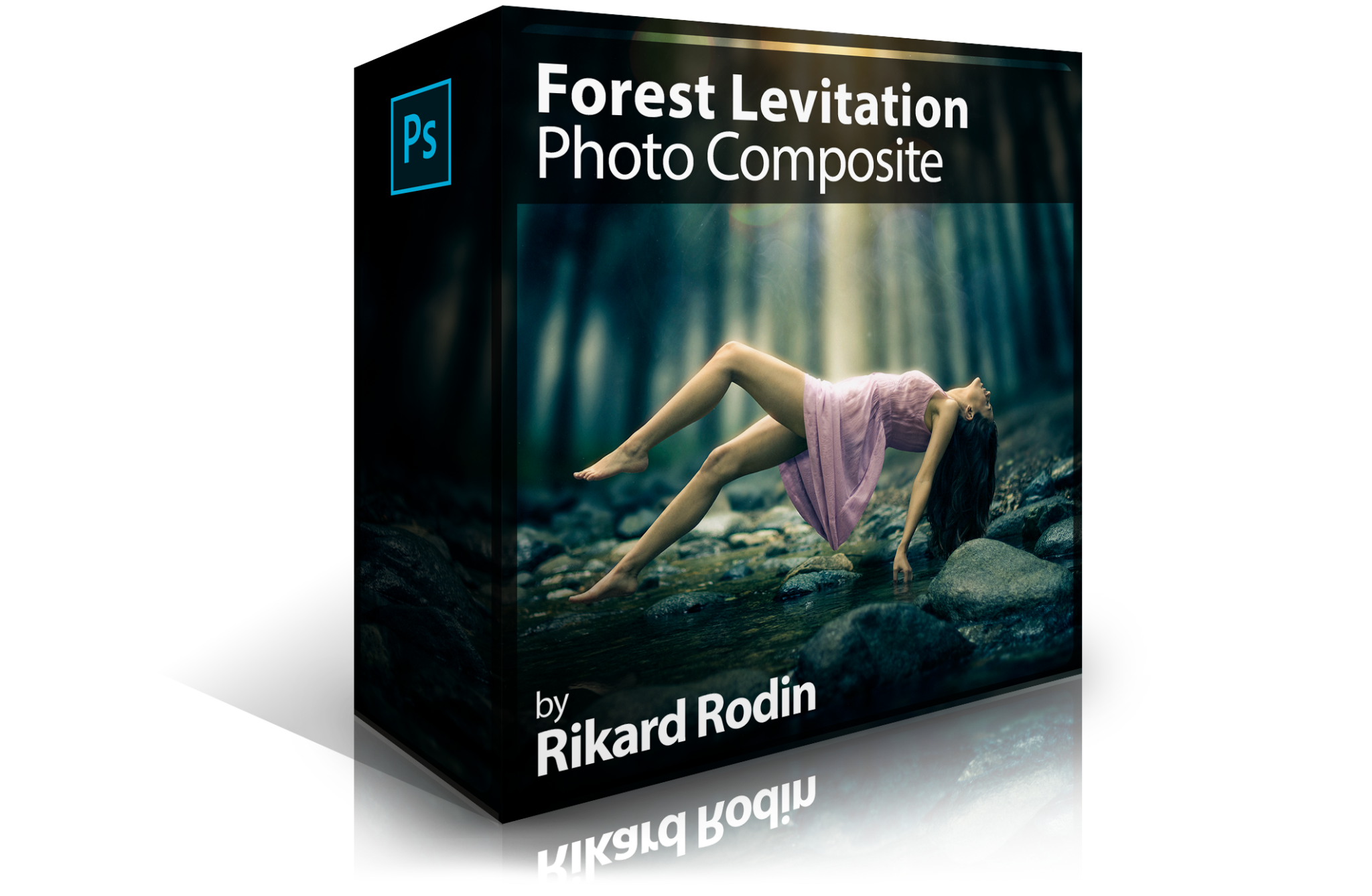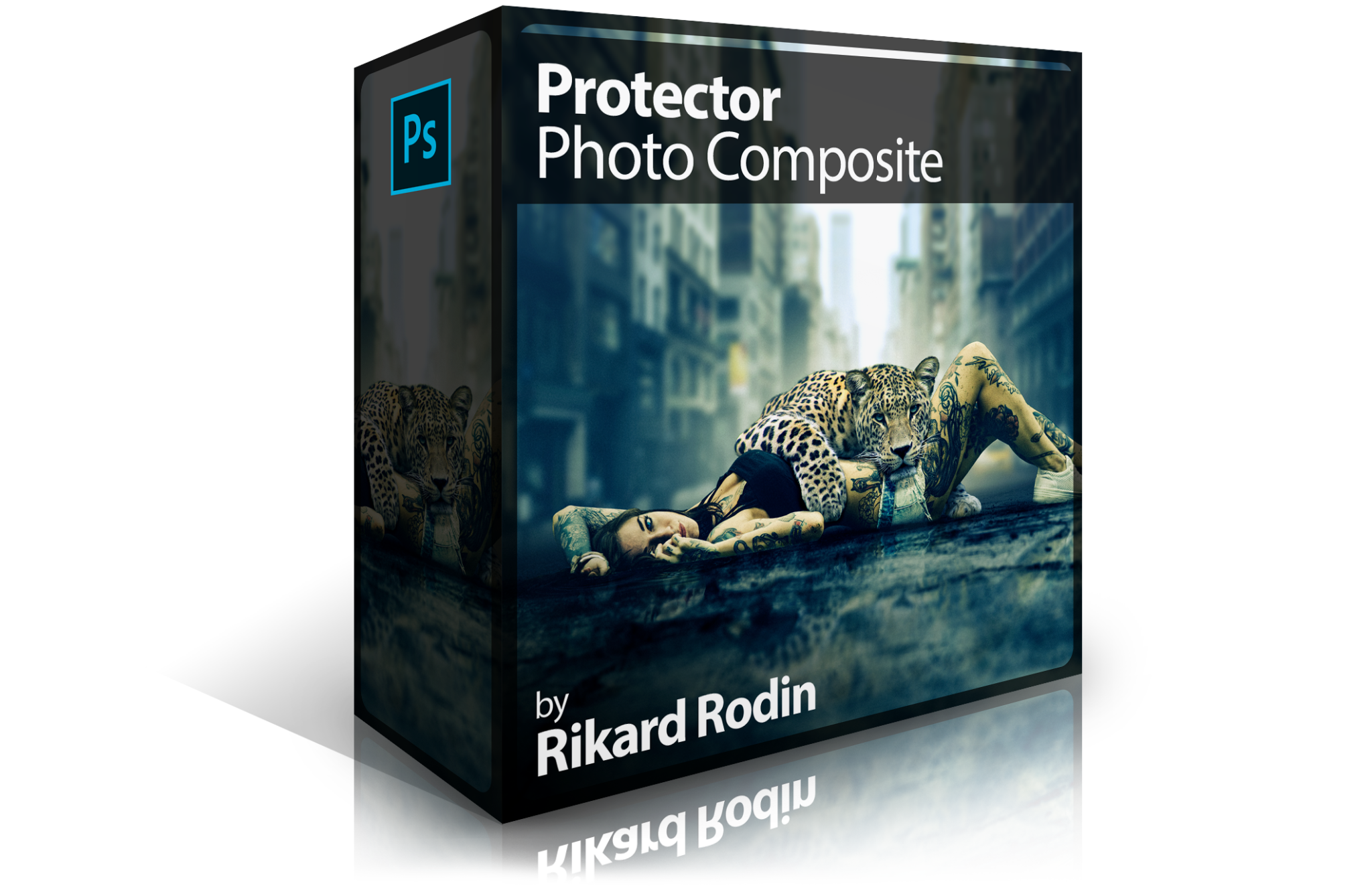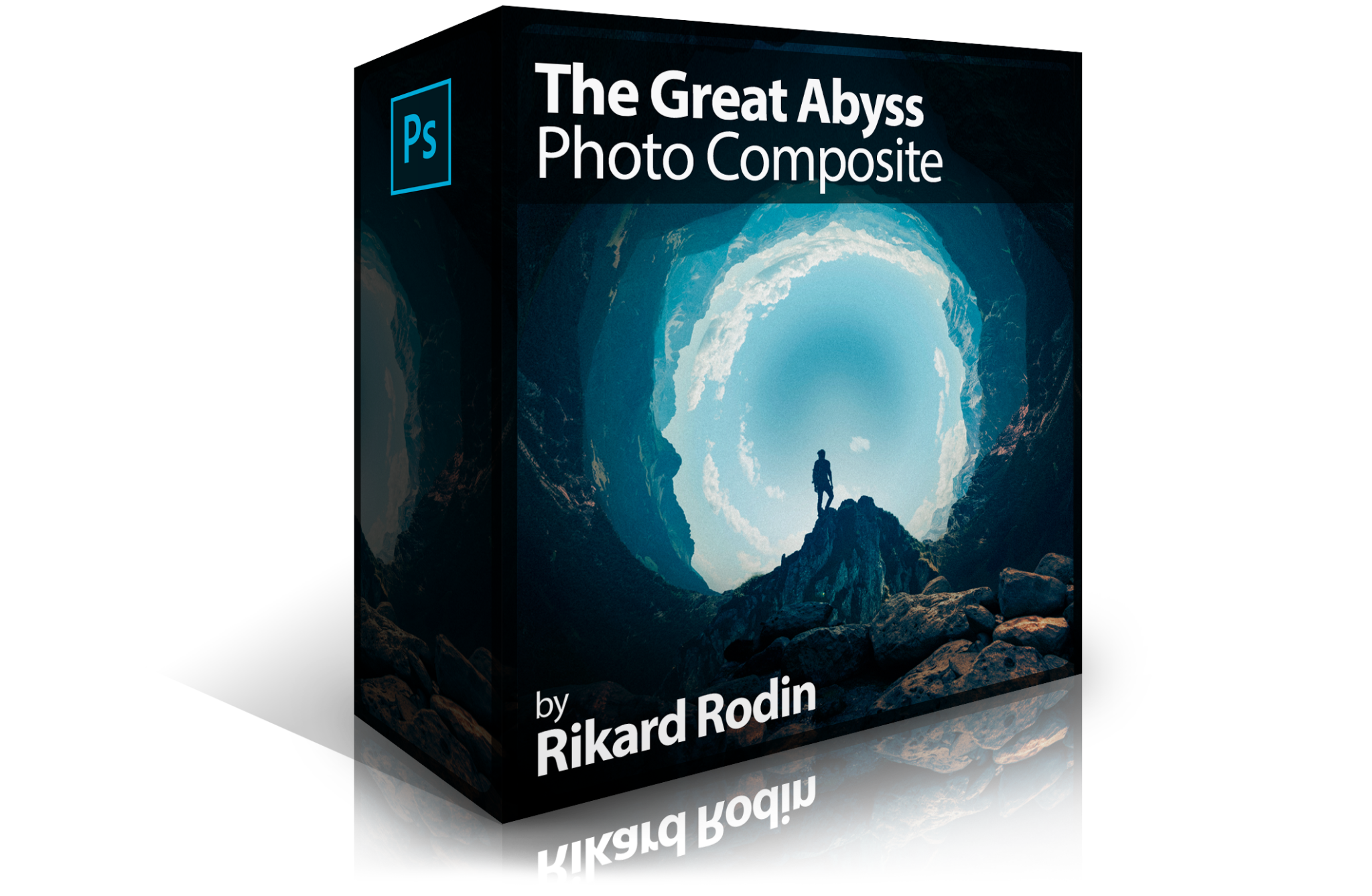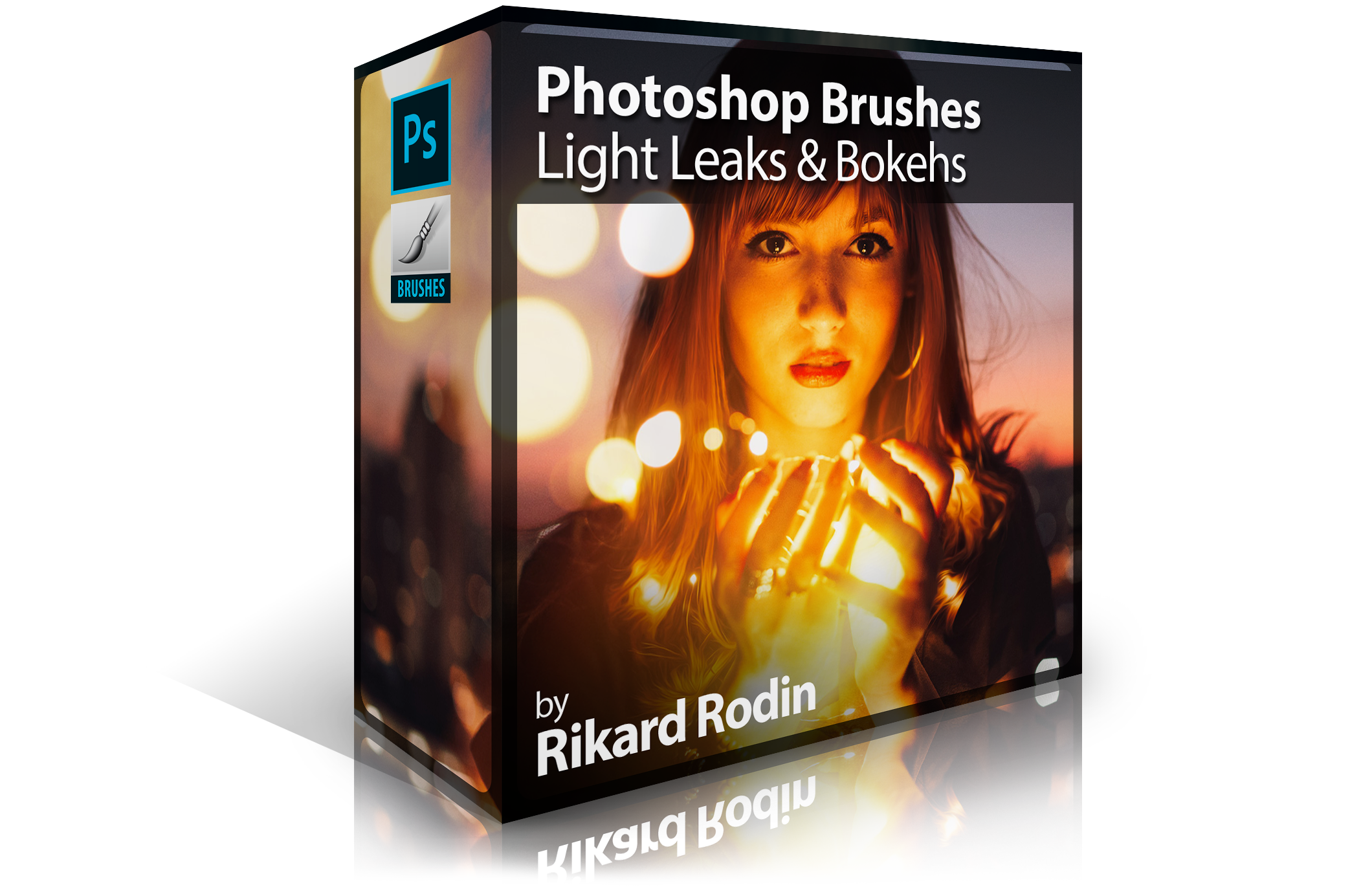
Photoshop Brushes: Light Leaks and Bokehs
This package includes 50 high resolution photographs of light leaks and bokeh. Use these to give your images and photographs a lomo feel, to add texture to backgrounds or as special effects in composited images. The best way to use these is to add them as a layer in your image with the “screen” blending mode. To avoid any hard edges, transform the overlay to the size your image. The brushes work well when color isn’t needed and you want to quickly add light leaks or bokeh to your image.
Brushes & Overlays: 50 | Experience Level: Beginner | Required Software: Photoshop CC
[purchase_link id="3914" text="Purchase" style="button" color="white"]
[purchase_link id="3914" text="Purchase" style="button" color="white"]